Microsoft has been busy lately making my last update referring to Windows 9 an old memory for the most part. You can read on it here. I say read it because a good portion of the information is valid actually you will be able to see a progression here going on with Microsofts next operating system which will now be Windows 10, totally skipping 9. Why would they skip 9 and go Windows 10? A question everyone is asking. Well let’s try and figure that out.
I do need to point out that between Windows 3 and Windows 7, versions of Windows were designated by a name rather than a number: 95, 98, NT, Me, 2000, Vista, and so on. When Microsoft announced Windows 7, there was also some disbelief and after a series of named versions of Windows it would be odd to jump back to numbers. The name of each Windows release doesn’t really match the real version number; for example, Windows 8.1 is actually version 6.3 of Windows. Windows 10 is version 6.4. The last time the release name actually matched the version number was Windows NT 4.0, which was released back in 1996. (Wow does anyone remember Windows NT? Makes me a bit nostalgic. I may just pop that disk in and install it somewhere just to get that urge out.) Windows 2000 (Called NT 5.0 during development) was actually version 5.0. Windows XP was version 5.1. Windows Vista was 6.0, Windows 7 was 6.1, Windows 8 was 6.2, and Windows 8.1 is version 6.3. WinRT, which powers Metro, is a new and separate beast, it is not a full Windows animal but it still sits on top of the core Windows kernel. Whatever right? You might as well just go with and iPad running iOS if WinRT is something you like. Modern versions of Windows are still based on the Vista (including Windows 10) which is actually Windows 6.4 and as times goes by there will most likely be more confusion.
I hear that the number 9 is considered unlucky in Japan. Microsoft having enough stigmas on its plate to get away from may have just simple skipped 9 to avoid any ill will. Funny thing is I remember an Antivirus software maker doing that (Trend Micro) and I always wondered why but never cared enough to really want to find out. Looking into it now I see Trend Micro is a Japanese company, go figure.
So again I ask the question and the response I find is from Tony Prophet (Microsoft corporate vice president, Windows Marketing) which is that “It came and it went.” I had to literally watch clips on youtube of the conference to even see it. Going through different clips I found his answer. I think he was quoting Satya Nadella (Microsoft CEO). The idea seems to be to distance Windows 10 from Windows 8 while Windows 10 not being some ,”incremental step from Windows 8.1.” Microsoft has had the the goal to make one thing for all devices and that goal continues further with Windows 10. Microsoft is handling things with Windows 10 different also. At this moment anyone can try out the Windows 10 Technical Preview which is updated pretty often. Windows 8 having a bad name Microsoft is definitely working for a change. I know Windows 8 sort of skip Enterprise customers and most if not all companies are just upgrading their PCs and running Windows 7. Prophet says Windows 10 will be different.
So what is new?…. Microsoft actually committed to a Summer 2015 date to release Windows 10. Microsoft is planning to launch Windows 10 in 190 countries and it will be available in 111 languages. Cool stuff that only gets better. Anyone tired of Window 7? or even XP? (Goodness no one should still have XP now.) Well Microsoft will be offering Windows 10 as a free upgrade for anyone running Windows 7 or Windows 8 which leaves out about 21% of all desktop users still using XP and/or Vista.
Microsoft is also partnering with different companies to help facilitate the upgrade to Windows 10 in China. In China pirating is big and it is said that about 75% of users in China are running some pirated version of Windows and Microsoft is giving Windows 10 away to anyone running pirated windows also. This will go on for 1 year. I microsoft will get a lot of coverage with this going on.
I thought about explaining Windows 10 and I will talk about a few things but I prefer to just show you. Here are some images of Windows 10.
I also have a video for you to give you a better idea of what Microsoft has so far.
Updates and Links:
Windows 10 will not support Media Center.
Checking out my twitter I see a tweet from old Gabe:
We can confirm that due to decreased usage, Windows Media Center will not be part of Windows 10.
— Gabriel Aul (@GabeAul) May 4, 2015
So those of you who decide to upgrade will lose Media Center functionality altogether. Gabriel Aul’s Twitter post will catch the attention of the die hard Media Center fans. He did mention,”If you have WMC now, we’ll have a DVD option for you in an update later this year,” which to most just means you will be able to play your DVD movies still but this does not say anything about those that use WMC to watch TV. What about the home theatre PCs that use the convenient funtionality of Windows Media Center?
Project Spartan Browser
Microsoft is working on a new browser for Windows 10. Looks like they are considering to get rid of Internet Explorer. I do believe Microsoft will keep Internet Explorer though for corporate use. Compatibility issues will arise and businesses are not keen up updating to the newest Microsoft anything as soon as it comes out.
Windows 10 Available on the Rasberry Pi 2 Micro Computer & the Intel Minnowboard Max
Source: Windows 10 for IoT | Raspberry Pi
The Minnowboard Max is an SBC (single-board computer) circuit board
Project Spartan Browser now has a name……The Edge Browser
Again I say, farewell Internet Explorer and make way for Microsoft’s next browser, Edge. Edge will be the default browser for Windows 10 and will not run on older versions of Windows. (For now. I’m sure someone cool person will find a way around this. Although virtual windows could be an option.) The browser will be better though…..eventually. I can think of about 5 ways it will be better.
- Edge does have more optimized code base then IE. Microsoft stripped away all the code no longer needed to support backward compatibility and as a result is zippier. According to Microsft, the current build of Edge ran twice as fast as IE 11 in recent tests using the Google Canary benchmarking software. It also handily beat the latest beta 64-bit builds of the Chrome and Firefox browsers in this test supposedly. So far Edge has over 4,200 interoperability improvements over IE11. Built on Microsoft’s Universal Windows Platform, the browser renders pages more uniformly across different devices, and brings it more in line with other browsers in this respect. An improvement since IE on Windows Phone struggles to render pages properly.
- Edge will support JavaScript-based extensions, allowing third parties to customize views of Web pages and add new functionality. Edge extensions must be written using the Web languages of HTML and JavaScript. Extension support won’t come with the initial release of the Edge, but will be available by the end of the year.
- Since the beginning, IE carries a lot of baggage for backward compatibility. IE 11 comes with a variety of legacy modes, mostly to support enterprises who built internal applications around IE6 or some other older version. Microsoft needed to make a clean break, especially given how quickly Mozilla, Google and Apple were updating their own browsers. Hmmm, Edge will not support Microsoft’s ActiveX, Browsers Helper Objects (BHOS), VBScript and third-party toolbars built for IE11, all of which are a pain in the butt for a tech like me. Everyone is always installing toolbars like those by Mindspark. All of these things slow down performance and add security issues. Edge will support Adobe Flash and Personal Document Format (PDF) and for those people who still require IE, Microsoft will maintain the browser for at least as long as it supports Windows 10, providing security fixes but no longer actively developing the browser.
- Edge is connected into Microsoft’s Bing search service and with Cortana, the company’s virtual personal assistant service. When you opt into these services, they can keep track of your actions on the browser in order to gather more context that would, in theory, help you in your travels across the Web. As you type a question in the URL address bar, Edge starts generating possible answers. Typing in the “msft” stock ticker will instantly return the current stock market price and company information. If you visit a Web page for a restaurant, the browser prepares a summary of information that might be of interest, like hours, directions, and a link to the menu. Edge can return movie show times and flight arrival times. I noticed launching the browser will give you a new tab start page with links to your most visited sites, as well as links to news stories and content that I guess it thought I may find interesting. I think it was just and estimation base on my browsing habits.
- Edge improves the user’s reading experience. The browser frame is less decorated with distracting menu commands and widgets. It will offer a “reading view,” which strips away all the menus, ads and other distracting elements that run alongside the text. Through a button click, Edge will also offer the ability to annotate Web pages. (I show that in the video) A user can make notes directly on a website, which can then be recalled the next time the site is visited. The browser will store the notes on the user’s computer and those with touch devices can also draw on top of the site. Annotations can be shared with other Edge users.
Windows 10 Release Date
Expected launched date is in July 2015

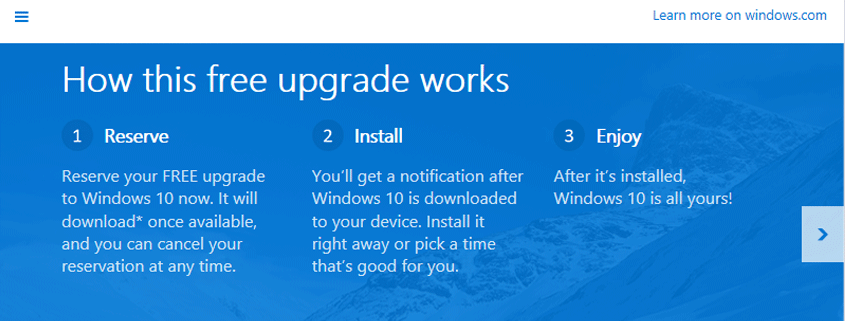


Facebook Comments