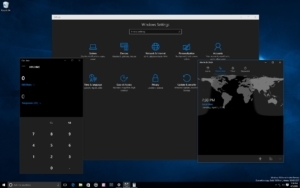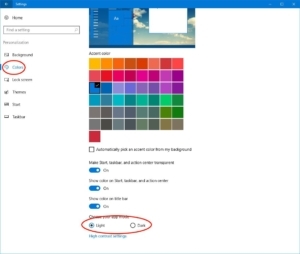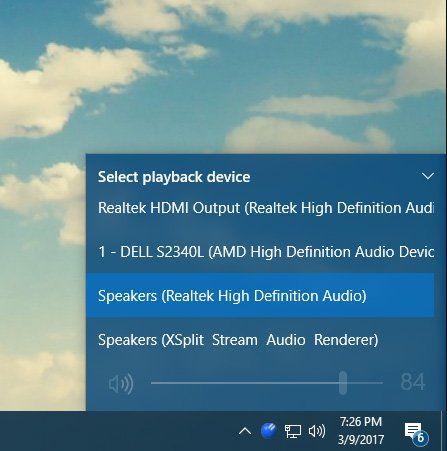9 March 2017
Ninja is back with some more windows tips and tricks…
Using the Edge Browser While Shopping
First I would like to mention that you make sure your data is backed up in some way. Windows 10 will at times make some major updates. One example is the Windows 10 Anniversary Update. I have had reports of lost data and broken/lost applications after having this update take place on computers. One part of this update though may prompt you to do your online shopping using the Edge browser instead. See once you open sites like Best Buy or Target Cortana, Microsoft’s digital assistant, will often give you its 2 cents and offer the use of coupons that it finds automatically. Now that can be very helpful.
I would also like to add in that you can do as Chrome does and add addons or extensions in Edge which also came with the Anniversary update. There are not many just yet that you can install but you may find some useful like AdBlock. You can check out the images to get an idea how to access the shopping suggestions and extensions.
Windows Calendar Update
The taskbar calendar was not so useful before but Microsoft has been hard at work by adding some extra functionality into it. The taskbar calendar is now integrated with Windows 10’s core Calendar so all your dates and events now show. You can click on the events to view or edit them and it will also show your Google events if you have your google email setup in windows 10’s email app. As you can see it is showing my Bizarre Holidays that I have setup in my Google account. This should have been included from day one if you ask me.
Windows Dark Theme
This item here should have also been a part of Windows 10 from day one but Microsoft is learning what its users want. Through the feedback app and forums that Microsoft has setup a lot have requested a way to change from the light theme. the light theme at times makes it hard to distinguish one window from another if you have a lot of windows open. Ever click on the wrong windows trying to get at a certain desired window? Maybe you even minimize or closed the window you wanted by accident. To find the option you goto Settings > Personalization > Colors.
The light theme was so annoying to me at times I changed the theme color manually. I posted on this in my Getting the White Out post while also showing how you can set your colors to update according to your currently set background in the previous Tips and Tricks post. I may have mentioned Dark Mode there too. 🙂 (Yeah I really disliked light theme.)
Windows Audio Sources
Windows 10 volume control has been rather cumbersome if you are an audiophile. Having to change where the audio you want is coming from has always been a task requiring the Control Panel and going into properties of the device in order to change. Now you can change your audio source by clicking on the name of the source. To get to it you look for that speaker icon on the bottom in your taskbar and just click on it. It may show art first only one source but if you look again you will see an arrowhead pointing upward. You just have to click that to open up the other options. What this means is you can switch from your headphones to your speakers to your Roland Aira TR-8 and back again much easier.