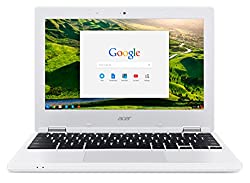You like using Chrome cause Internet explorer just sucked to you right and while you are filling in a form to register your info to that cool social media website and you make a mistake. You hit the backspace key and for some reason the browser goes back to a previous page. You are a little surprised and confused and you find out eventually all of that typing you did is now lost and you have to fill the form out again. You are now frustrated.Well you are not alone cause this happened to alot of people and soon your frustrations will be alleviated. Google Chrome is fixing the issue. In Chrome’s next big release it is removing the shortcut that has the “backspace” key returning you to the previous page. To be more specific, as in the example I mentioned latter while filling out a form if you were not focused in the text box that you were typing in, Chrome interpreted the backspace key as a “back” button which would cause you to lose all of the data you had just entered.
Engineers from Google say that years of user complaints have finally pushed them to get rid of the shortcut. Well some more hardcore users have complained about it but Google said that the numbers and the ease of the change prove it worth the move.
Google product manager, Tyler Odean writes, “We’re definitely aware of the frustration that this causes users who have come to rely on the shortcut…… However for users who *don’t* understand the behavior of the shortcut, which is the majority of users, the loss of data is also super frustrating and they are less equipped to understand or prevent their frustrations.”
BUT……. People who still want the shortcut to stay can either use alternates (alt+left arrow on Windows, command+left arrow on Mac) or install a Chrome extension that brings it back again. So you have until late July to decide when the fix will officially roll out.
Google Chromebook