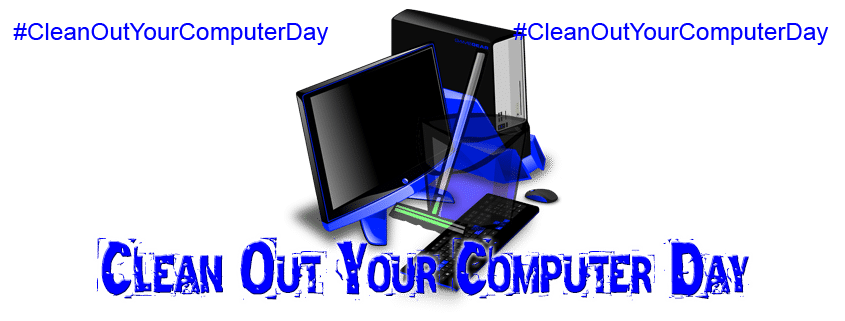Your computer running slowly? You may wonder what’s causing it. The problems can be vast, and not all of them have to do with what is on your hard drive but that is an excellent place to start, but one must remember that body and mind are tied in people, and that’s just as true in computers. Clean Out Your Computer Day reminds you that you need to take care of the whole system, inside and out, digital and physical! The Yin and the Yang.
Your computer running slowly? You may wonder what’s causing it. The problems can be vast, and not all of them have to do with what is on your hard drive but that is an excellent place to start, but one must remember that body and mind are tied in people, and that’s just as true in computers. Clean Out Your Computer Day reminds you that you need to take care of the whole system, inside and out, digital and physical! The Yin and the Yang.

 When was the last time you cleaned out the inside of your computer? Have you looked inside that dust infested cesspool? For that matter, have you ever swept and dusted the area where your computer sits? Before going inside your PC though make sure it is powered down and disconnected then find a good online tutorial to show you the way to get it done safely. All that dust traps heat, and if you aren’t aware, computers really don’t function well under high stress and heat.
When was the last time you cleaned out the inside of your computer? Have you looked inside that dust infested cesspool? For that matter, have you ever swept and dusted the area where your computer sits? Before going inside your PC though make sure it is powered down and disconnected then find a good online tutorial to show you the way to get it done safely. All that dust traps heat, and if you aren’t aware, computers really don’t function well under high stress and heat.
Once you’ve cleaned out the inside, you’ll want to put it back together and boot it up. Once that’s done, it’s time to go through and clean out unnecessary files from your computer, a clogged up hard drive can be just as bad as a clogged up fan on your computer, though it won’t as often destroy your computer.
History of Clean Out Your Computer Day
National Clean Out Your Computer Day was originally sponsored by the Institute for Business Technology in the year 2000.
HOW TO OBSERVE (RECAP)
Open it up and clean the inside as mentioned above. Take a look at your files and programs on your computers:
- Organize your files and folders.
- Delete junk files.
- Delete duplicate files.
- Delete old files and programs not being used.
Use #CleanOutYourComputerDay to post on social media.